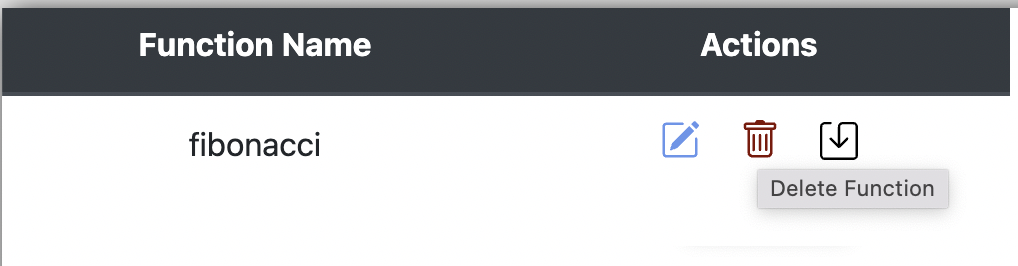User Defined Functions
User defined functions need to be called only inside a Function block.
-
Manually Adding a Function
-
Enter the name for the function.
-
Add multiple parameters by entering the variable name and variable type.
-
Enter the return variable and the variable type.
-
Save the function and continue.
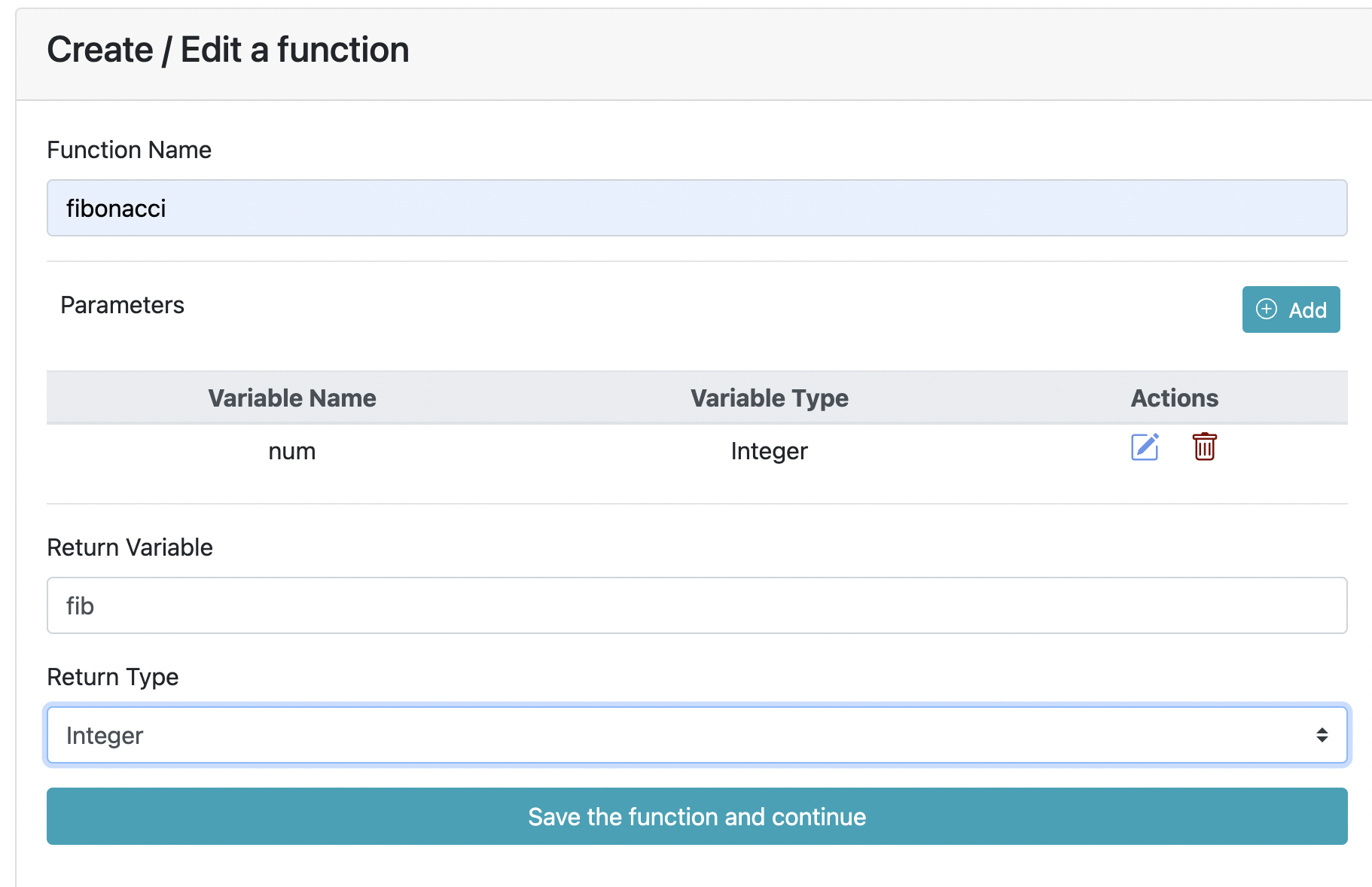
-
-
Uploading a Function
- Click the upload button to upload a pre-existing function.
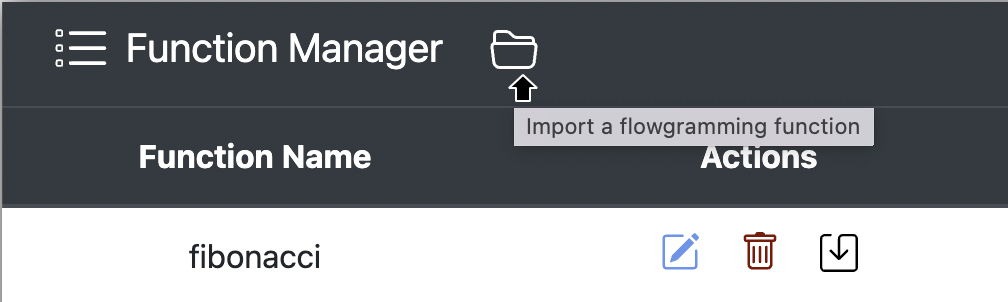
-
Updating a Function
-
To update an existing function, click the edit button in the function manager.
-
Update the different parameters.
-
Save the function and continue.
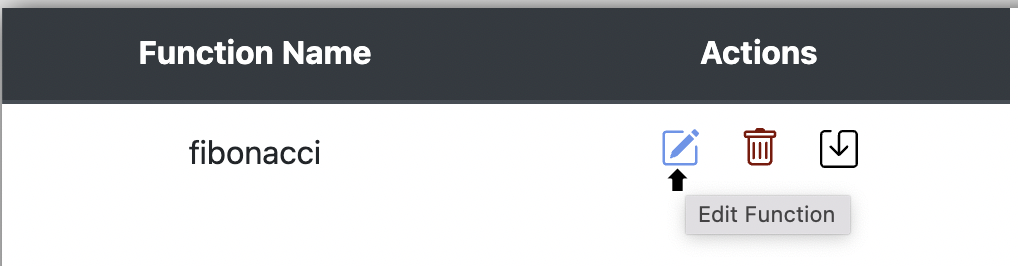
-
-
Downloading a Function
- Click the download button to download the function.
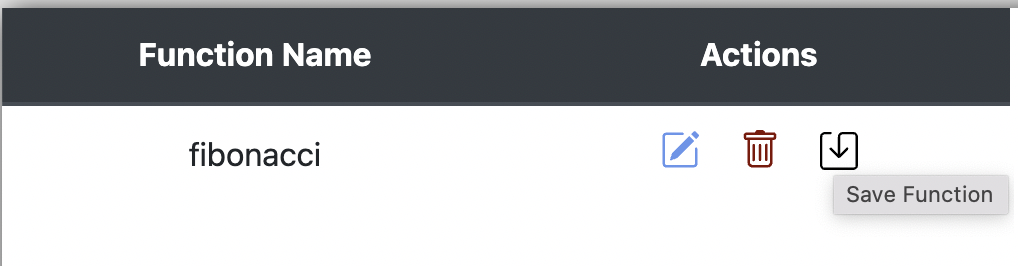
-
Deleting a Function
- Click the delete button to delete an existing function.