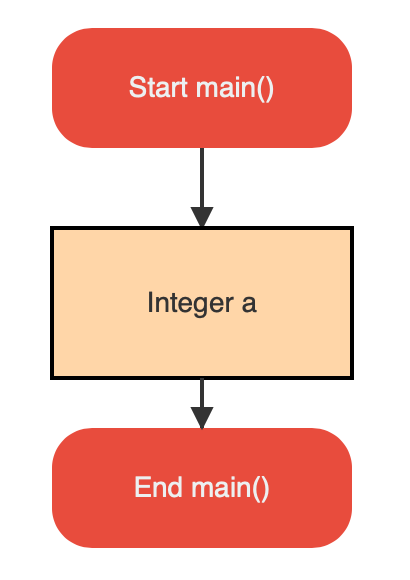Editing a block's properties
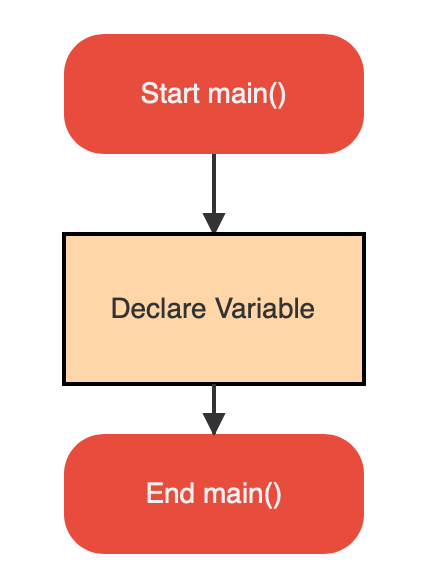
When you add a block to the graph, the next thing you would want to do is set some properties on the block. For the same, you need to double-click on the block.
You will get a pop-up to edit the properties of the block, depending on its type. For instance, if you double-click on a declaration block, you would see fields to enter the variable name, its type, and length if it is an array.
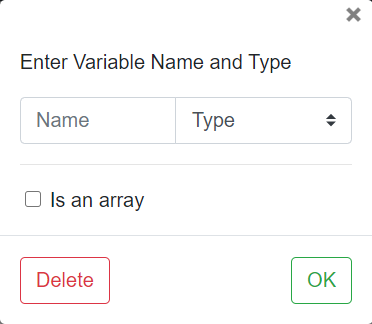
After entering the values, when you press OK, you will see the block updated with its properties on the flowgram.