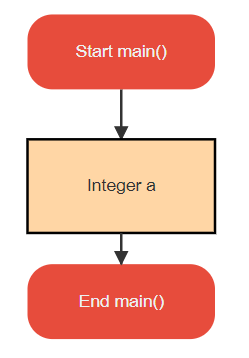Deleting a block
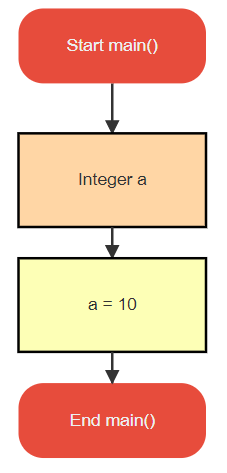
If you want to delete a block, first double-click on the block [Say the assigment block].
You will get a pop-up to edit the properties of the block, depending on its type. On the bottom left, a delete button is present. Click on it to delete the block.
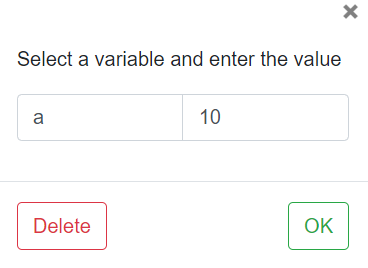
Once clicked, you will see the block taken out of the flowgram.